Today I will show you how to mount SMB share on Debian 12 and make it persistent.
First of all, cifs-utils should be installed:
apt install cifs-utilsNext we need to create a mount point on Linux server. I will create “video” folder in root directory:
mkdir /videoSMB shares usually are not public and some credentials are required for access, so we are creating a file with username and password which will be used to mount the share.
nano /usr/share/smbcredentialsAnd put the following content inside:
username=user
password=passwordMake sure to use your actual username and password.
Now we can mount the share:
mount -t cifs -o rw,vers=3.0,credentials=/usr/share/smbcredentials,dir_mode=0775,file_mode=0775,uid=1000,gid=1000 //192.168.1.10/video /videoNote that windows filesystem and share names are not case-sensitive, so the actual share name may cantain capital letters while here we are using lowercase.
To make this mount persistent, open the fstab:
nano /etc/fstabAnd add following content at the end of the file:
//192.168.1.10/video /video cifs rw,vers=3.0,credentials=/usr/share/smbcredentials,dir_mode=0775,file_mode=0775,uid=1000,gid=1000Here dir_mode is mounted directory permissions, file_mode is default file permissions inside mouned share, uid and gid are share owner user and group id. So if you for example need to mount this share as www-data:www-data, you will use 33 for both uid and gid.
At this point you have a share mounted and ready to use!
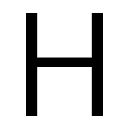
Leave a Reply