In this article we will select a software for a self-built NAS.
For inexperienced users I strongly suggest to buy a ready solution like Synology. They are easier to use and have a commercial support.
For anyone interested how to build an affordable NAS from computer, let’s do it!
Selection criteria
Here is a list of features to compare between different softwares:
- Redundancy. NAS should split data on multiple drives and automatically recover after failed drive replacement.
- Encryption. Reliable encryption is essential for data safety in case when device is stolen.
- Compression. It helps to save space on some type of files and some users may need it.
- Caching. It is useful for improving performance on frequently accessed files.
- Scalability. On some products capacity can be incraesed by adding a disk, whils others may need multiple disks and additional configuration.
- Free. We need a cost-efficient solution.
All the mentioned software support both NFS and SMB sharing.
There are few NAS software options to compare:
TrueNAS
TrueNAS is completely free software with redundancy, strong encryption, compression options, and dedicated caching SSDs.
The only drawback is scalability. Volume can be expanded by adding vdev with new drives. The problem is to keep a good performance, new vdev should contain same number of drives as original one. So you cannot add drives one by one, but forced to double number of drives in case of expansion.
Synology DSM
Good software which can be installed on a general-purpose computer, providing the same functionality as original Synology devices.
At the moment there are issues with encryption. Volume can be only encrypted with a key, stored on same disks as protected data. What a genius invented this? The only way to efficiently encrypt the volume is to use another DSM as key management server, but in this case you need two devices in different locations and one of them would be unencrypted.
Folder encryption protects only file contents and most of metadata will remain unprotected.
Windows
Windows has a feature called Storage Spaces. Out of box it runs in not very optimized way, but with proper setup can be very useful. Logical volume created on Storage Spaces can be further protected with Veracrypt. Windows Deduplication will not work on top of encrypted logical volume. Native NTFS compression is still an option and its efficiency depends on what kind of files will be stored.
Cachning pool with SSDs can be created, according to documentation.
Linux
The most functional and least user-friendly is to use Linux distribution. Disk redundancy, encryption, compression, and caching can be configured using different utilities. Seems functional, but it will be a pain in everyday usage.
Summary
In summary we have a following picture:
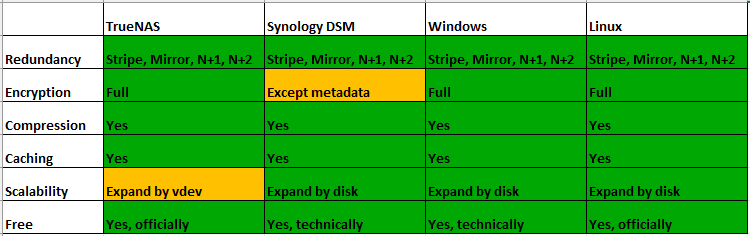
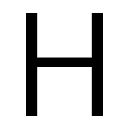
Leave a Reply