At the beginning we have a Debian 12 server running MariaDB version 10.11, which can be verified with following command:
root@localhost:~# mariadb --version
mariadb Ver 15.1 Distrib 10.11.10-MariaDB, for debian-linux-gnu (x86_64) using EditLine wrapper
root@localhost:~#Step 1 : Connect repository
Correct repository settings can be obitained on the official website: https://mariadb.org/download/
Import repository signing key:
root@localhost:~# apt-get install apt-transport-https curl
root@localhost:~# mkdir -p /etc/apt/keyrings
root@localhost:~# curl -o /etc/apt/keyrings/mariadb-keyring.pgp 'https://mariadb.org/mariadb_release_signing_key.pgp'From Drop-down lists select Debian 12 and MariaDB version 11.4.
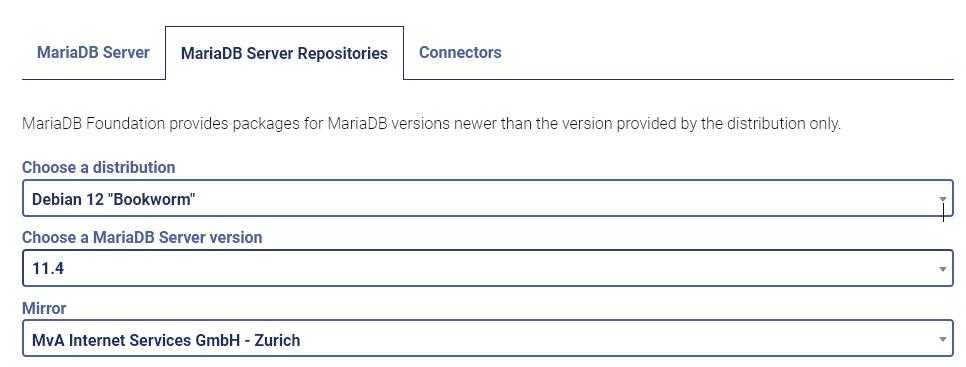
After selection, repository configuration will appear:
# MariaDB 11.4 repository list - created 2025-01-06 22:14 UTC
# https://mariadb.org/download/
# deb.mariadb.org is a dynamic mirror if your preferred mirror goes offline. See https://mariadb.org/mirrorbits/ for details.
# deb [signed-by=/etc/apt/keyrings/mariadb-keyring.pgp] https://deb.mariadb.org/11.4/debian bookworm main
deb [signed-by=/etc/apt/keyrings/mariadb-keyring.pgp] https://mirror.mva-n.net/mariadb/repo/11.4/debian bookworm main
# deb-src [signed-by=/etc/apt/keyrings/mariadb-keyring.pgp] https://mirror.mva-n.net/mariadb/repo/11.4/debian bookworm main
Create configuration file on destination server:
root@localhost:~# nano /etc/apt/sources.list.d/mariadb.listPaste repository configuration inside, and close file [Ctrl+X].
Step 2: Update list of packages
To update list of packages run following command:
root@localhost:~# apt update
Hit:1 http://security.debian.org/debian-security bookworm-security InRelease
Hit:2 http://deb.debian.org/debian bookworm InRelease
Hit:3 https://mirror.mva-n.net/mariadb/repo/11.4/debian bookworm InRelease
Reading package lists... Done
Building dependency tree... Done
Reading state information... Done
21 packages can be upgraded. Run 'apt list --upgradable' to see them.At the end command says that some packages can be upgraded. If not sure you can verify which by running:
root@localhost:~# apt list --upgradableStep 3: Upgrade MariaDB
root@localhost:~# apt upgrade -yThats it! You are running MariaDB verion 11.4
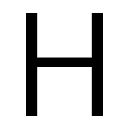
Leave a Reply